Kids Check IN
register before you come
If you’re planning to visit One Chapel for the first time, we’d like to make your day easier by having your family’s information ready for you at Check In. Simply click “Pre Register” and fill out the brief form. Then, we’ll see you at Kids Check In. You only need to do this once.
3 Ways to Check In
1. In Person at One Chapel (All Campuses)
Simply show up to service at One Chapel, and we’ll do the rest. Our Check In team will be happy to check your kids in and get your Security Stickers or you can use one of our Self Check In Kiosks. Easy Peasy.
2. Mobile Pass (Austin Campus Only)
If you’ve checked in with us before, try Mobile Pass. The Mobile Pass works with the Digital Wallet on your iPhone or Android device. Scanning the QR Code stored in your Wallet at one of our Check In Stations will pull up your family household. Simply choose the kids you’re checking in, print your Security Stickers, and you’ll be on your way.
Click below to give us your email, and we’ll email your Mobile Pass. Save the Mobile Pass to the Wallet on your device. If you allow Location Services, when you enter the church grounds, a Mobile Pass notification will pop or you can always select it from your digital Wallet.
3. Church Center App (Austin Campus Only)
With the Church Center App you can check in individual kids on your way to church! When you arrive at the church, scan the QR Code at our Check In station, and your Security Stickers will automatically print for the kids you selected. This is the fastest way to check in each Sunday.
Click below to download the Church Center App and make sure you sign in at your One Chapel Campus. After setting up your profile, click “Check In” in the navigation bar, select, Sunday Services-Austin, then select the kids attending that morning, and click “Next”. Scan that QR Code at Check In. Good to go.